Sending from your own email using Yahoo or Hotmail
This is general advice, correct at the time of writing. Yahoo and Hotmail may change their system at any time. We take no responsibility for this system working now or anytime into the future!
Login to your Yahoo or Hotmail account. Click on the gear-shaped icon in the top right of the screen and click Settings.
Click the ‘Add’ button under ‘accounts’.
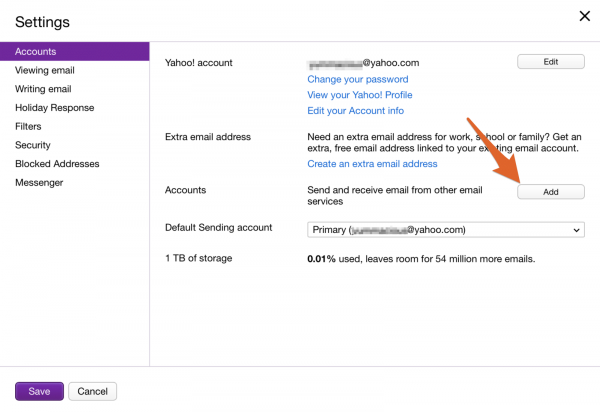
Type in your your own custom email address and a description (for yourself!).
Click ‘save’ to save your settings.
You’ll find the verification email in your inbox. Open the email and click the link to verify your email address.
Now when composing a new email, click the down arrow next to the From email address to choose which address to send from.

Now, give that a go and send a test message.
