Here’s how to add an image in WordPress.
This is the new system using blocks. Click here for the old way.
1. Choose a new block (look for +).
2. Choose ‘Image’.
3. Insert from your Media Library or upload a new pic.
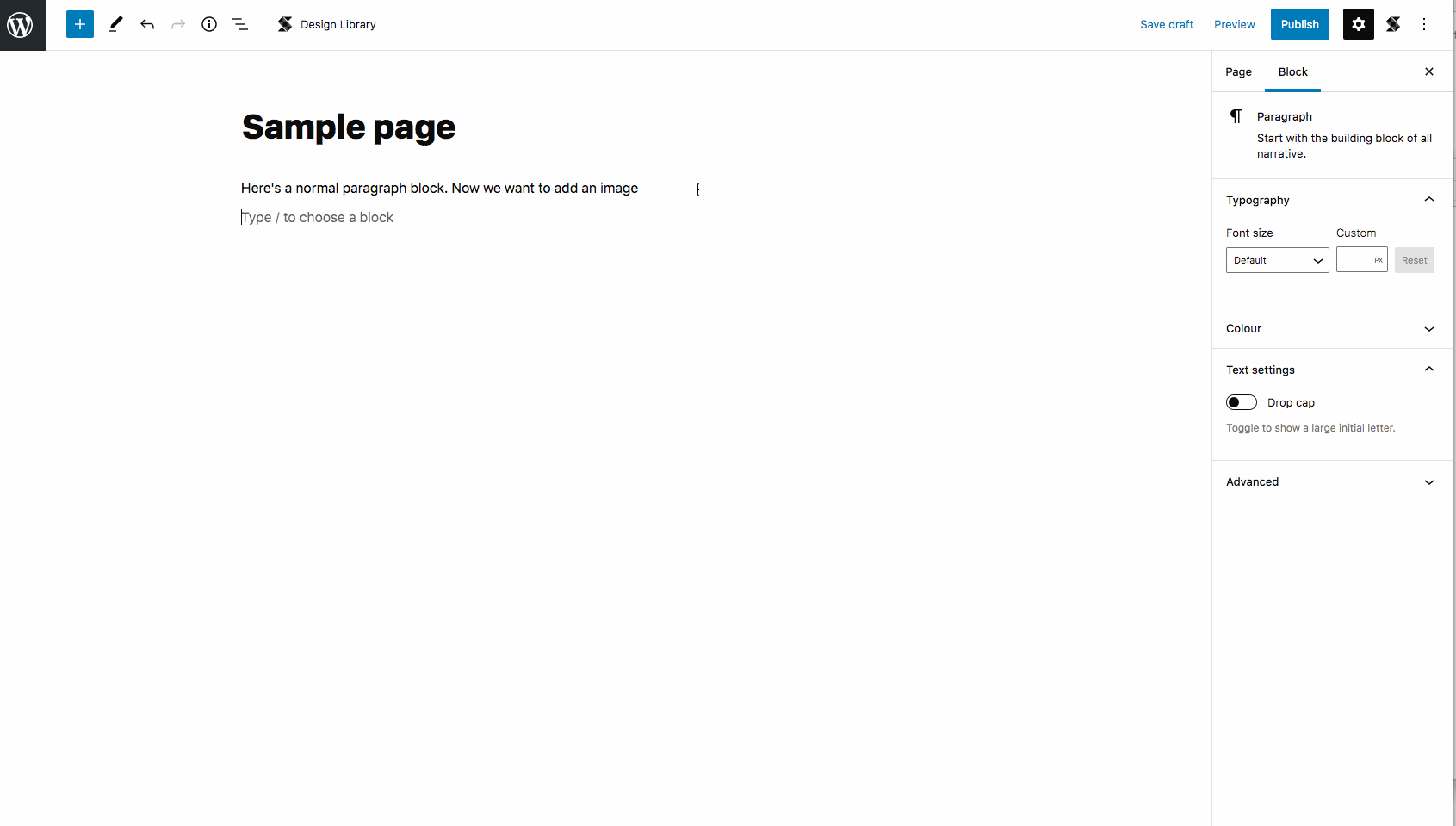 4. You can then move it around and resize.
4. You can then move it around and resize.
Note, WordPress is not built as an image editing software. It’s best to get your images right before you upload them. Make sure they’re big enough, but not too big. In general anything over 1Mb is way too big.
