Adding Links in WordPress
Here’s how to add a link in WordPress.
1. Type some text in.
2. Highlight the text with your cursor that you want to link to somewhere.
3. Click on the little chain icon.
Then either:
Link to a page on your website by starting to type the name of the page. Once it comes up, simply select it and then press the little blue ‘apply’ button.
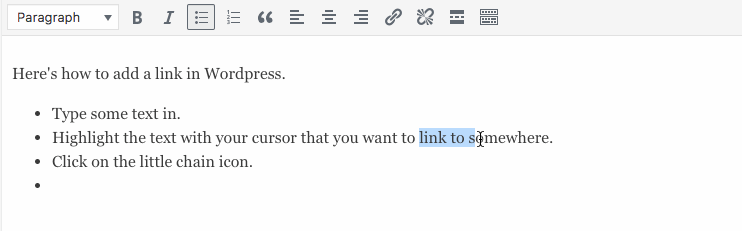
OR, if you want to link to someone else’s website, you should copy and paste the entire link, eg. https://www.google.com if you want to link to Google.
Note that you don’t need to show https://www.google.com to everyone (and notice how that link doesn’t work anyway if you just write it on the page like I’ve just done twice now. Instead, type the nice words that you want to show to the world, then add the link behind the scenes. Super sneaky hey?
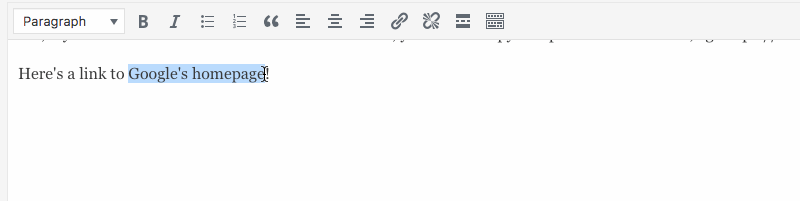
4. Once you’ve added the link that you want, make sure you hit the little blue ‘apply’ button.
Then test it on your page to make sure it all works as you want it to.

